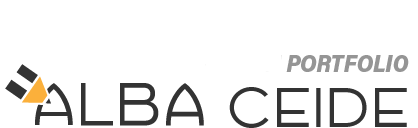I carry on studying 3D with Blender, I recently learnt a few tips on how to create 3D fantastic illustrations from artist Brellias. This is something I really wanted to do as I would be using two of my favourites softwares: Blender and Photoshop.
So here it is my first Blender sci-fi landscape!! You can see below the final art print that I made!
I'll explain below the process:
This is a Fine Art Print of Conejo Hunter exploring an Alien Planet!
I started this project designing a rocky planet in Blender. I combined rocks, added textures and created a set of lights for the scene.
I also used part of this scene on the background of my Infinite Journey animation which you can see here:
I added vegetation to the scene with the powerful addon G-Scatter. I immediately thought this could be a planet that my character Conejo Hunter could explore so I brought him into the scene!
WIP of my first sci-fi landscape for this project
Below you can see the final Render from Cycles.
Render from Blender
This time I exported an EXR file and brought open the passes as layers in Photoshop to create masks and enhance the scene. You can see below the final result:
Final post edited artwork in Photoshop
I decided to create a second landscape. I rearranged the rocks, vegetation and lights to design this new scene:
Below the Render from Cycles straight from Blender:
Render from Blender
And this is the final version after I've done the post editing in Photoshop:
AFTER: Post-edited in Photoshop